Armytek Wizard C2 PRO specifications
| Brand/model | Armytek Wizard C2 PRO |
|---|---|
| LED | CREE XHP50.2 |
| Lumens | 2,500 lm |
| Beam distance | 131 meters |
| Battery config. | 1*18650 |
| Material | Aluminum |
| Modes | 2 mode groups (6 and 9+3 strobe) |
| Blinkies | 3 Strobes (in Advanced UI only) |
| Reflector | honeycomb TIR |
| Waterproof | IP68 |
| Review date | April 2021 |
Introduction
Armytek is a professional flashlight manufacturer from Canada. They have been building flashlights for quite some time (2010 to be precise, but it all started back 3 years earlier, in 2007), and have sold over 1 million flashlights worldwide. This is actually our first Armytek review on 1lumen.com, and I’m quite excited. Technically speaking, this is not just a headlamp, but a bicycle light and flashlight at the same time. The one we are reviewing is the Wizard C2 PRO, the successor of the Wizard Pro v3. The Wizard PRO is a headlamp with a max output of 1800 lumens. Not bad, but not as good as the C2 PRO with 2500 lumens.
And since this is the first Armytek headlamp, I’m quite unfamiliar with the UI, even after trying to understand the manual. So we will see how this will play out, and if it can really reach 2500 lumens. The best way to find that out is by testing it!
Package quality.
The Wizard C2 PRO was shipped in its original cardboard packaging with the following:
- The Armytek Wizard C2 PRO
- Stainless steel pocket clip
- Magnetic USB charging cable
- 18650 battery (3500mAh)
- Headband + mount
- Bicycle mount (ABM-01)
- 2 O-rings
- Manual (in 8 languages)
Flashlight in use
My first impression of the flashlight has been pretty positive. The number of accessories included was definitely really nice.
The anodization is matte, and doesn’t feel slippery at all. This is definitely a pro about the coating. But I did notice a few things, that I will talk about in the next section that I wasn’t particularly happy with.
Being a multi functional flashlight, you can carry it many different ways.
- You can carry it in hand like any other right-angle flashlight
- You can attach it to something using the pocket clip (onto your baseball hat, belt, or jeans)
- You can carry it with the head strap, like a headlamp
- You can attach it to your bike using the bicycle mount
- You can attach it to metal using the magnetic tailcap
- You can set it straight up on its tail, like a candle (not really, because it’s directing the beam sideways)
There might be even more ways to carry this, but I love this attention to detail. This is truly a multi functional flashlight.
There’s an electronic switch located on the side of the head with a bright yellow rubber boot. Underneath the boot, is an indicator LED that shows the battery status. It blinks continuously every 5 seconds. I tried to find the details on the blinking, but the manual doesn’t say anything about this.
Looking at the manual I noticed it to be very, very brief, and a bit unclear on how to operate the flashlight. I will discuss the details about the UI in the UI section below.
Build Quality, and Warranty
Upon opening and inspecting the Wizard C2 PRO I noticed the good-looking, but very sensitive anodization. I was afraid it would show scuffs and blemishes right after attaching the pocket clip. And, I was correct. After attaching and removing the pocket clip just 1 time, there were non-removable scuffs visible. I know, I know. Flashlights are tools and need to be used instead of put on the shelves. But I just wanted to let you know.
Within the tailcap is a very large and strong spring, and a magnet. The magnet is non-removable and is used to attach the magnetic USB charging cable.
The threads on the tailcap are bare aluminum, and have 2 o-rings to guarantee no water is getting in.
If something happens to the light, you can get a 10-year no-hassle warranty (excluding batteries, chargers, switches, and connectors, which have a 2-year warranty) from the date of purchase if there is a document confirming the purchase. For more details on their warranty policy, check out their website.
LED, Lens, Bezel, and Reflector
One of the upgrades from the former Wizard Pro v3 is the type of LED. From what I could gather on Armytek’s website, the former edition included the XHP50 LED, while this second edition includes the XHP50.2 LED. And instead of a maximum output of 1800 lumens, they upgraded that to 2500 lumens.
It’s good that Armytek told what type of LED it is using because it is impossible to find out, without opening it up (which means voiding its warranty). Because the LED sits behind a honeycomb-looking TIR optic which makes it impossible to identify the LED.
Mine is the “White light” edition, which means it’s on the cool side with a max of 2500 lumens. But you can also get the ‘Warm light’ with a max output of 2330 lumens. You wouldn’t really notice the difference in the number of lumens, but you will definitely see the difference in color temperature.
One thing that I like about the TIR optic is the amazing flood. The center is of course much brighter than the spill, but there is a very smooth transition that makes it easy on your vision. And on top of that, there is a very smooth transition between the spill and the darkness outside the beam.
The bezel is made of stainless steel and give this headlamp a great appearance. So yes, even if it isn’t so much about functionality, it does indeed help its design.
Dimensions and size comparison
- Length: 112.3 mm / 4.4 ”
- Head diameter: mm / ”
- Body diameter: 20.5 mm / 0.8 ”
- Tailcap diameter: 24.8 mm / 0.975 inches
Weight:
- Empty: 66.1 g / 2.33 oz
- With battery: 115.4 g / 4.07 oz
Driver & User Interface:
Armytek uses its own uniquely designed User Interface. If you’re used to it, you should be fine. If you’re considering buying the Wizard C2 PRO as your first Armytek flashlight, you better pay attention. I had a hard time figuring this out because the manual is very brief about the UI. But once you understand how the groups work, it does make a little bit more sense than just reading the manual.
Switching Mode Groups / User Interfaces: Unscrew the tailcap 1/4 turn while the flashlight is off. Press the button and tighten the tailcap wil keeping the button pressed.
By default, it’s shipped with the General UI. This basically means you have 2 Firefly modes, 3 main modes, and 1 Turbo. I will put them in a quick overview for you. The second UI is called the Advanced UI.
General UI
Available modes in GENERAL UI: (Pay attention here and read the details)
- Default modes: Firefly1, Firefly2, Main1, Main2, Main3, Turbo2
- There is NO blinky (strobe) mode in the General UI
- Turbo3 is not accessible in the General UI according to the short manual, but in reality it is.
- Firefly1, and Firefly2 are not part of the menu cycle
- You can only access Firefly1 and Firefly2 from Off, and not when the flashlight is On)
- Turbo mode (Turbo2 by default) can only be accessed with a Double-click
- There is only 1 Turbo mode in the General UI (this part is still a bit confusing). The Wizard C2 PRO has 3 Turbo modes, namely Turbo1, Turbo2, and Turbo3. Turbo2 is the default Turbo mode in General UI.
You can set Turbo mode in General UI to Turbo1 or Turbo3 if that is your last used Turbo mode in Advanced UI! So you first need to change to ADVANCED UI to set your desired Turbo output.
Overview GENERAL UI From OFF:
- Single-click: last used mode, including all modes, even Turbo
- Double-click: nothing (flashlight turns on and off again, so no special mode)
- Triple-click: nothing (flashlight turns on and of and on again, so no special mode)
- 4 clicks: nothing (flashlight turns on, off, on, off, so no special mode)
- Press and hold: Firefly1. And continue pressing to go to Firefly2.
Overview GENERAL UI From ON:
- Single click: the flashlight turns OFF
- Double click: activates Turbo (if not in Turbo. If in Turbo, it will revert back to the previously used mode)
- 3, 4, 5 clicks: Nothing, the light will just turn off, on, off , on.
Advanced UI
Available modes in ADVANCED UI:
Advanced UI is basically 4 types of UIs you can toggle between. While General UI looks like all other flashlights that have no Turbo or Moon (Firefly) mode in the normal menu. The advanced menu however has 4 separate menus that you need to do something special to toggle in between. Please read this explanation carefully to understand how this works. This was a little confusing to me as well.
In Advanced mode, you have 4 separate mode groups you can toggle between. 3 Firefly modes in Firefly Mode Group (Firefly1, Firefly2, Firefly3, 3 Normal modes in Normal Mode Group (Main1, Main2, Main3), 3 Turbo modes in Turbo Mode Group (Turbo1, Turbo2, Turbo3), 3 Strobe modes in Strobe Mode Group (Strobe1, Strobe2, Strobe3). Read this very carefully.
When you activate Advanced UI, and you press-and-hold the switch, it will run through 7 modes ( I don’t know why it doesn’t run through all 9 modes or even all 12 modes including Strobe) from Firefly1 up to Turbo1.
- Available modes in ADVANCED UI: Firefly1, Firefly2, Firefly3, Main1, Main2, Main3, Turbo1, Turbo2, Turbo3, Strobe1, Strobe2, Strobe3
Overview ADVANCED UI From OFF:
- Press and hold: runs through the first 7 modes (except Turbo2, Turbo3, and Strobe modes) from Firefly1 up to Turbo1.
- When you release the switch at one of the Firefly modes (Firefly 1,2 or 3), you activate the Firefly Mode Group. So if you press and hold the switch again, you will only run through the 3 Firefly modes. A single click from Off will bring you back in the same mode group.
- When you release the switch with Main1, Main2, Main3 (You can call them low, med and high if you want) you activated the Normal Mode Group. If you press and hold the switch again, you will only run through Main1, Main2 and Main3. A single click from Off will bring you back in the same mode group.
- When you release the switch in the brightest mode (Turbo1), you activated Turbo Mode Group. If you press and hold the switch again, you will only run through the 3 Turbo modes. A single click from Off, will bring you back in the same mode group.
- Single-click: (to last used mode, including Firefly, Turbo, and even Strobe modes)
- Double-click: Activates Normal Mode Group.
- Triple-click: Activates Turbo Mode Group.
- 4-clicks: Activates Strobe Mode Group
- 5+ clicks: nothing (will just activate Strobe Mode Group)
Overview ADVANCED UI From ON:
- Press and hold: will just run through the current mode group. In Normal mode group it will cycle continuously between the 3 normal modes. In Firefly Mode Group it will just toggle between the firefly modes, and in Turbo and Strobe likewise.
- Single-click: Turns the light off
- Double click: Activates Normal Mode Group
- Triple-click: Activates Turbo Mode Group
- 4 clicks: Activates Strobe Mode Group
- 5+ clicks: nothing (you will just activate Strobe Mode Group)
Mode memory:
- Yes, in every mode, in every mode group
- In ADVANCED UI it will go back to the Mode Group you previously used.
Blinky modes menu:
- Not in GENERAL UI
- Only available in ADVANCED UI by clicking 4 times from either off or on
- Press and hold to toggle between the 3 Strobe modes
Low Voltage Protection:
- The output drops and the light starts to blink every X seconds.
Lock-out mode:
- Unscrew the tailcap. Even though the tailcap has bare threads, it does turn off while unscrewing.
PWM:
- Not visible by eye.
Firmware / UI Conclusion:
I really had to get used to the UI, especially ADVANCED UI. Now I understand how the UI works, but not from the manual, but by playing with it myself. (I didn’t notice the QR code on the short manual linking to the extended manual online) If I could give some suggestions to Armytek:
- While initially cycling through all modes (from press and hold from off) include Turbo2, Turbo3 and Strobe modes as well to make it even more clear how the UI works. I’m afraid that I will pick this flashlight up in 6 months time and totally forgot how this UI works.
Batteries & Charging
One thing that I have noticed over the last few years, is the number of manufacturers including a battery with their flashlights. Of course there were always some companies doing this, but recently, many of the well-known brands do this. And although some brands use proprietary batteries, that have a few cons, they are usually meant to promise you the best performance.
Armytek did the same thing by providing an 18650 non-protected, flat top battery, (non-proprietary). The battery itself doesn’t seem to have any specific model number, but it clearly states the type (18650) and capacity (3500mAh). 3500mAh is about the highest capacity you can get at the moment inside a 18650. This also means you should be able to get the longest possible runtime.
And since the battery is non-proprietary, you can charge it in any lithium-ion charger. You can use any of your current stocked-up 18650’s you like, including flat tops and button tops. I tried my longest Nitecore button top, and it works, although a bit tight.
And don’t worry, in case you don’t have a lithium-ion battery charger yet, because Armytek includes a magnetic USB charging cable so you can charge the battery on the go.
My armytek flashlight is blinking red when charging?
WARNING: You need to unscrew the tailcap for 1/4 turn before you can charge the battery!
This is not written in the manual I received, nor on the package. This is another con because I need to remember this besides the other 100 flashlights I own, lol. When I saw the red light blinking I wasn’t sure if that meant it was charging or if there is something wrong. After sending the review in to Armytek, they pointed me to the QR code at the right top corner of the manual. On top of the Russian and Polish explanation. I would recommend adding the QR code to the bottom of each language section instead of the top right corner to make it easier to find. I only looked at the English text, so ignored everything in the Russian section for example.
When charging, the red light should be solid, not blinking. When the battery is finished charging, the light will turn green.
When the battery is running low, the indicator LED on the flashlight will start blinking red every second or 2. It then cuts down to a lower mode (with a quick blink once), and finally to a firefly mode. This will give you plenty of time to replace or recharge your battery. I would suggest replacing the battery the first time it drops down, and don’t wait till the bitter end. This way you will treat the battery with care, and are less likely to damage it by discharging it too deeply.
Charging starts at 0.11A when the battery’s Voltage is really low (2.8V), and increases to 1Ah when passed 3V. This is a good way to be easy on the battery. Charging a 3500mAh takes between 3.5 and 4 hours.
Performance
Lumen measurements:
All output numbers are relative for my home-made Integrating Sphere. It is set up with an Extech SDL400 Lux Meter for measurements including a Kenko PRO1D ND-16 filter. The base measurement is done with a Convoy S2+ that has been tested at 255 lumens.
All of my readings were taken from the included 3500mAh 18650 battery.
| Mode | Current draw | Claimed output | Measured @ 10min | Measured @ 30sec | Measured @ start |
|---|---|---|---|---|---|
| Firefly1 | 3.41 mA | 0.15 | – | 0.03 | 0.03 |
| Firefly2 | 5.96 mA | 1.5 | – | 0.84 | 0.84 |
| Firefly3 | 14 mA | 6 | – | 4.61 | 4.55 |
| Main1 (low) | 0.07 A | 45 | 38 | 38 | 38 |
| Main2 (med) | 0.23 A | 160 | 134 | 135 | 135 |
| Main3 (high) | 0.59 A | 370 | 309 | 316 | 316 |
| Turbo1 | 1.61 A | 870 | 693 | 731 | 737 |
| Turbo2 | 4.72 A | 1750 | 549 | 1512 | 1563 |
| Turbo3 | 6.73 A | 2500 lumens | 562 lumens | 2048 lumens | 2162 lumens |
I’ve measured many flashlights, and I can stand behind my measurements within a certain percentage of course. I even measured it in different 2 spheres, with 2 Lux meters, and they were both very close. Unfortunately, the C2 PRO is not reaching its advertised output in any of the Turbo modes. Is that bad? 2000 lumens isn’t bad at all, but I hoped to reach 2500 lumens.
Parasitic drain:
- Measured 7.5uA
Runtime:
The runtime test was done with the 50cm integrating sphere, including the Kenko Pro1D ND-16 filter and Extech SDL400 data logging Lux Meter.
I only measured Main1, Main2, Main3, Turbo1, Turbo2, Turbo3. Main 1 was already more than 40 hours, so I didn’t want to do the Firefly modes, which would take many many days.
Next chart is zoomed in on the first 4 hours.
Now you can see how long the runtimes are for Turbo1-Turbo3.
Next chart is zoomed into the first 15 minutes of the runtime tests. Here you can see how the Turbo modes dropped in the first 15 minutes.
Turbo3 starts at 2100+ lumens and drops in 1 minute to just below 575 lumens. It continues this output till it drops at just 2 hours and 31 minutes. It then drops again a few times till 2 hours and 38 minutes it reaches about 37-38 lumens. And finally, it drops down to Firefly1 at around 3 hours and 51 minutes. It doesn’t turn off at this point. It’s still in Firefly1 (I believe). This can continue for at least 9 hours from 1 of the tests I did. When I noticed the Lux meter showing 0 lux, I just stopped logging, but it didn’t completely turn off yet.
Turbo2 starts at about 1560 lumens and slowly decreases output till about 2 minutes and 30 seconds when it drops quicker till it reaches about 570 lumens at 3 minutes and 30 seconds. This continues till the 2 hours and 23 minutes mark when it starts dropping a few times. At 2 hours and 33 minutes it drops to about 37-38 lumens. And lastly, at 3 hours and 43 minutes, it steps down to Firefly mode.
Turbo1 starts at around 735 lumens and the first noticeable drop is at 10 minutes 45 seconds to 540 lumens. At 2 hours and 31 minutes it start dropping 3 times till it reaches about 37-38 lumens. And lastly, the lux meter showed 0 lux at 3 hours and 51 minutes.
Total runtimes for Main1, Main2, and Main3:
- Main3 (high): 6 hours and 16 minutes till it drops from 37 lumens to firefly (advertised: 5h 15min)
- Main2 (med): 13 hours and 27 minutes till it drops from 37 lumens to firefly (advertised: 12h 15min)
- Main1 (low): 41 hours and 12 minutes till it drops from 37 lumens to firefly (advertized: 43 hours)
Even at the lowest output (sub 1 lumen) it continues for at least 9 more hours (what I saw in my tests)
Throw Measurement
Measurements were taken indoors at 5 meters with a professional Hagner E4-X Lux Meter, at 30 seconds.
| Mode | Candela measured | Meters | Yards |
|---|---|---|---|
| Main1 (low) | 100 | 20 | 21.87 |
| Main2 (med) | 350 | 37 | 41 |
| Main3 (high) | 850 | 58 | 64 |
| Turbo1 | 1975 | 89 | 97 |
| Turbo2 | 3975 | 126 | 138 |
| Turbo3 | 5175 cd | 144 | 157 |
| Turbo3 (at start) | 5425 cd | 147 | 161 |
Armytek advertises it at 131 meters of throw, which is easily reaches. Turbo 2 almost reaches that far.









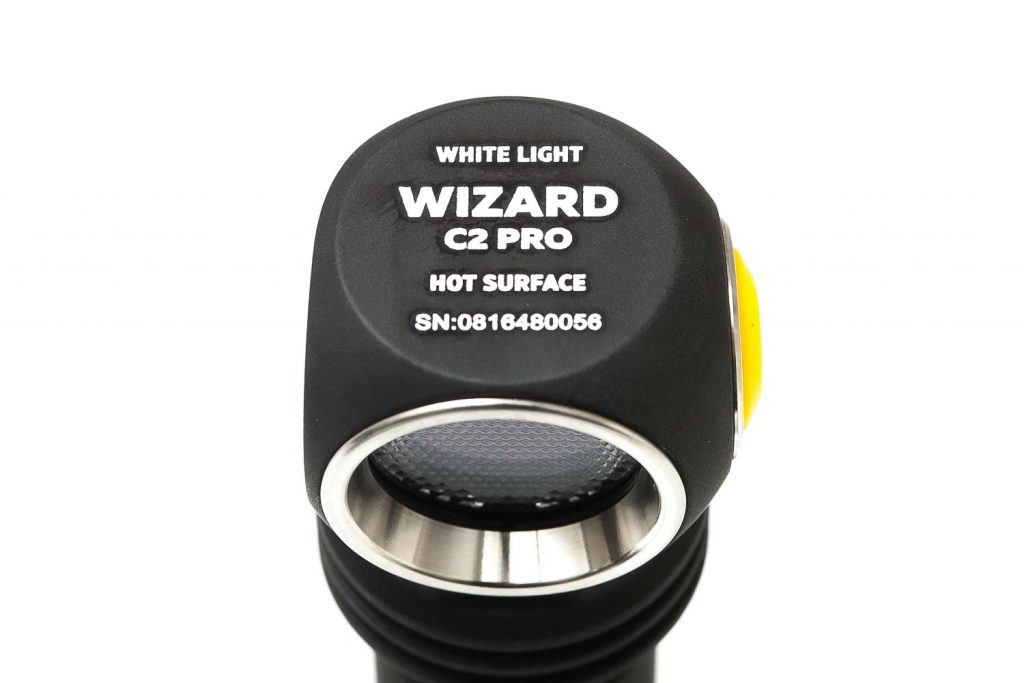






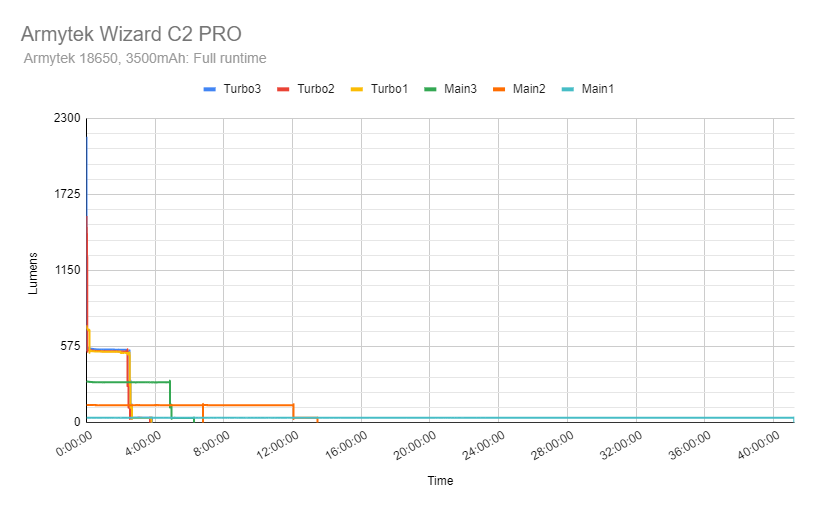
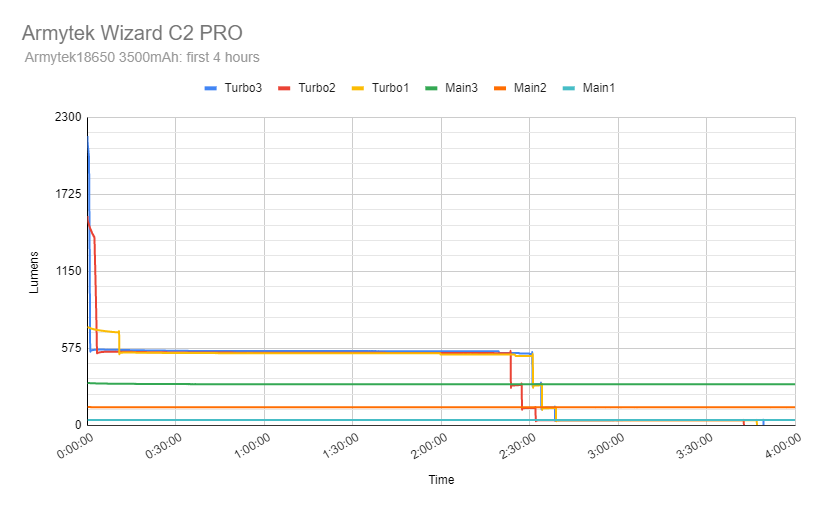
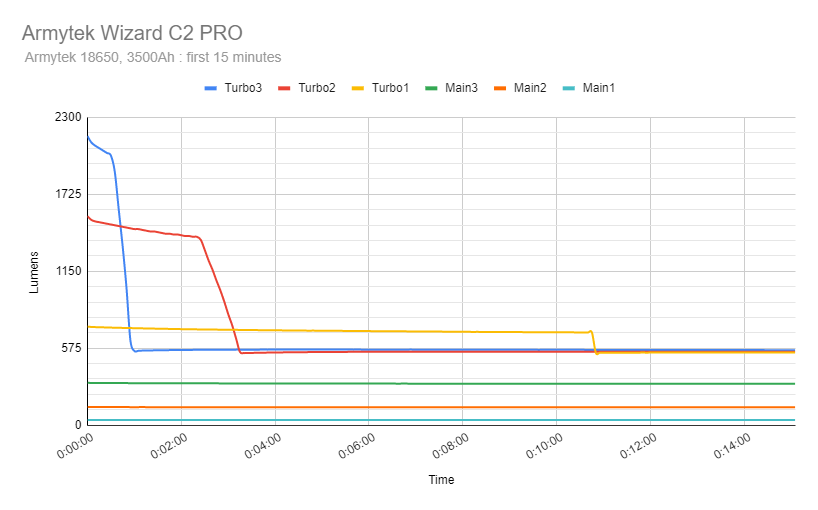
I had the torch lodged up somewhere and when it came loose the attachments were gone, did yours come with any spares? It hurts, the wallet.
Thanks for your question! Please contact our manager via retail@armytek.com. He’ll contact you!
Hi !
Just so you know, the battery that I got with my Armytek Wizard C2 Pro was, under the nice plastic wrap labelling “Armytek” a INR18650MJ1 from LG. Sill a 3500 mAh battery but, if the cell is OEM, from a good brand